Connecting parameters for L2TP/IPsec VPN
You can quickly configure your L2TP/IPsec VPN Client by using the following parameters if you have already known how to set up.- IP Address : 198.23.143.147
- or
- IP Address : 125.192.215.175
- Username: vpn,
- Password: vpn
- Pre-shared Key (Secret): vpn
On this instruction, every screen-shots are taken on Android 4.x. Other versions of Android 4.x are similar to be configured, however there might be minor different on UIs. Some third-parties customizes the configuration screens of Android.
These screen-shots are in English version Android iOS. If you use other language, you can still configure it easily by referring the following instructions.
1. Initial configurations (only once at the first time)
Start the "Settings" application on Android.
In the "Wireless & Networks" category, open "More..." and tap "VPN".
Click the "Add VPN profile" button to create a new VPN connection setting.
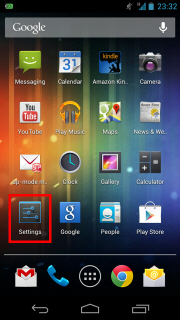
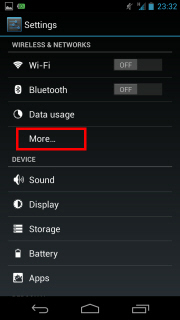
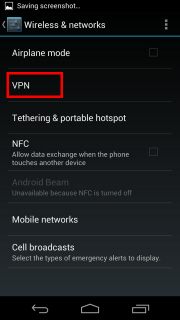
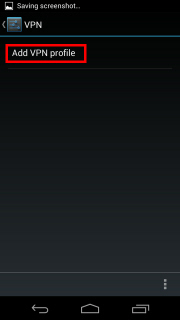
A new VPN connection setting editing screen will appear. Input something string on the "Name" field (e.g. "vpn" ), and choose "L2TP/IPSec PSK" in the "Type" field.
On this screen, you have to write IP address :198.23.143.147 (GIVEN ABOVE)
Open the VPN Servers List page, and click one VPN Relay Server which you want to use. Copy the DDNS Hostname (an identifier ends with ".opengw.net" ) or IP Address (digits as xxx.xxx.xxx.xxx) and paste it on the "Server address" field on the configuration screen.
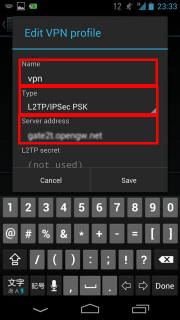
Scroll down the configuration screen, and tap the "Show advanced options" checkbox if appropriate.
Specify "vpn" (3-letters) on the "IPSec pre-shared key" field.
Specify "0.0.0.0/0" (9-letters) on the "Forwarding routes" field. Make sure that you input the "Forwarding routes" field correctly. If not, you cannot communicate via VPN.
After all inputted, tap the "Save" button and save the VPN connection setting.
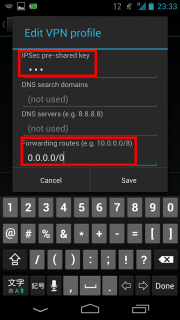
2. Connect a VPN
You can start a VPN connection by using a created VPN connection setting at any time. Open the VPN connection settings list and tap a setting, you will see the following screen.
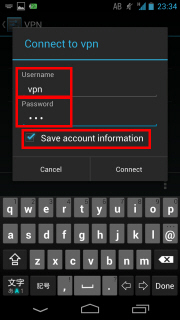
At the first time of using, you have to input "Username" and "Password" fields.(GIVEN ABOVE)
Tap "Connect" to start the VPN connection.
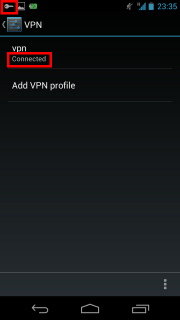

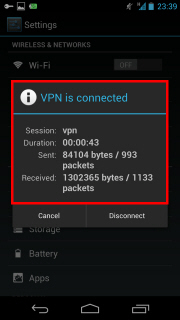
After the VPN connection will be established, the indicate string "Connected" will be displayed next to the VPN connection setting, and the status indication area of Android will show "VPN activated" message. You can tap the message to see the current status of the VPN connection.
MORE SERVERS ARE COMMING SOON KEEP IN TOUCH
I'm a realible hacker and i have proof i have done work with alot of client from all over the world
ReplyDeleteI have shop for:
Paypal, western union bank transfer within 25 min ,sending of cheques (note:: usa, canada and australia only)
Having experience in information technology in 7 years
I am a big seller and has been hacker
I need best buyer and long time business
I sure you will happy if bussiness with me
This is my price list and accept (PM ONLY )
- 500$ for MTCN 8000$
- 400$ for MTCN 6000$
- 250$ for MTCN 4000$
- 150$ for MTCN 1500$
= Give me your western union info and payment me fee transfer's
Then i will done transfer for you
25 mins you'll have MTCN and sender name country sender to cash money
all cvv very good and fresh , work 100% with hight balance.
will change if cvv not good or dont work.
********** BANK LOGIN and TRANFER BANK : (COUNTRY : US,UK,CA,EU,ASIAN...)
- Bank Us : ( HALIFAX,BOA,CHASE,Wells Fargo...)
. Balance 6000$ = 500$
. Balance 8000$ = 600$
. Balance 12000$ = 800$
. Balance 15000$ = 1000$
. Balance 20000$ = 1200$
- Bank Transfers include
UK : ( LLOYDS TSB,BARCLAYS,Standard Chartered,HSBC...)
. Balance 10000 GBP = 700$
. Balance 12000 GBP = 800$
. Balance 16000 GBP = 900$
. Balance 20000 GBP = 1400$
. Balance 30000 GBP = 1600$
- You can contact me for more and many Bank Logins you need.
- Have all details for login and I can transfer balance to your account if you want
Bank To Bank Transfer To Any Usa Bank
Bank To Bank Transfer To Any Uk Bank
Bank To Bank Transfer To Any Euro Country Bank
Amount To Pay For That Depend On Amount You Want To Transfer
- chat with me for know more details: (Yahoo Messenger : hacker_titan@yahoo.com)
********** Sell Account Paypal Verification :
= Account Paypal 1500$ = 150$
= Account Paypal 2500$ = 200$
= Account Paypal 4000$ = 300$
= Account Paypal 7000$ = 500$
( Email address PayPal password ) fullz infomation
- I always check the balance and details before selling
i do c
******************** Business rule ********************
Before make business or add my ID let's read carefull my rule because i really hate Spamer,Ripper and Scamer
1. i give test Screenshot .and i am sure that is enough for you to trust me and lets work together
2. Payment first...it's my rules work...
3. I always give and update new new logins my service is reliable
4. I will re do the transfer with a lower fee if client get bursted quick
5. If you buy over 50 cvv, I will discount for you
6. I only accept payment with perfect money
8. Hope you are best customer and we can to work a long time business
Thanks all read my post ....... hope to see you soon
---------------------------------------------------------------------------
------- Yahoo Messenger : hacker_titan
---- E-mail :
.................. See you soon ..................
If you are looking for a way to privately browse the internet without being tracked, then you definitely should consider a VPN service. There are dozens of Virtual Private Network providers, and not all of them are good or very reliable. Some services are actually free, but these are a waste of time. The free VPNs tend to be slow and lack versatility in server selection. They also don't support P2P sharing, which is one of the main reasons why many people are interested in connecting to a VPN server. Some of the paid programs DO offer support for torrenting. free vpn download for windows
ReplyDeleteVPN Services will help you to feel safe while suffering the Internet. You have a full access to the Internet, which could not be sniffed by anyone - hackers, hotspot owners, technicians from your ISP, even government. It also hides your IP address on the Net, so nobody, neither bad guys nor website owners can find your location. free vpn server address
ReplyDeleteI am typically to blogging and that i genuinely appreciate your posts. This article has really peaks my interest. Let me bookmark your web site and maintain checking for first time details. More Info
ReplyDeleteHrmm that was weird, my comment got eaten. Anyway I wanted to say that it’s wonderful to know that someone else also mentioned this as I had trouble finding the same info elsewhere. This was the first position that told me the answer. Thanks. click here
ReplyDeleteHave you used copied software to create your animations? The CD market is full of copied softwares in some of the countries. You may have probably thought they are legal. Asia
ReplyDeleteReally instructive and superb structure of articles, now that’s user friendly (:. SMM panel India
ReplyDeleteAre you looking for yoga studio software? Read this article setting out 3 benefits to using cloud computing yoga business software for your yoga studio and yoga business. do programming homework
ReplyDeleteIf you are looking for a way to privately browse the internet without being tracked, then you definitely should consider a VPN service. There are dozens of Virtual Private Network providers, and not all of them are good or very reliable. Some services are actually free, but these are a waste of time. The free VPNs tend to be slow and lack versatility in server selection. They also don't support P2P sharing, which is one of the main reasons why many people are interested in connecting to a VPN server. Some of the paid programs DO offer support for torrenting. venture-lab.org
ReplyDelete